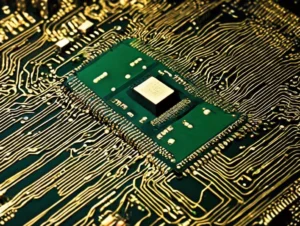리액트 설치하기
- 프로젝트를 생성할 파일 만들기
mkdir myApp
2.생성한 파일에서 리액드 설치하기
npm install -g create-react myApp
npm init


설치가 완료되면 위처럼 파일들이 생성된다.
오류난 부분
jason 파일이 설치가 안되어서 npm init을 통해 jason 파일을 설정해주었다!
3.리액트 설치 후 필요한 dependencies 설정하
npm i formik yup react-icons redux redux-think react-redux react-router-dom

4.리액트 실행하기
npm start

오류난 부분
npm start 부분에서 무한 랜더링이 걸려서 npm install -g npm@latest 실행 후
node.js도 최신으로 다운받아서 버전을 일치시켰더니 작동되었다.
PS C:\Users\ske40\myapp> npm –version
ERROR: npm v10.2.5 is known not to run on Node.js v14.15.1. This version of npm supports the following node versions: ^18.17.0 || >=20.5.0. You can find the latest version at https://nodejs.org/.
5.리액트 실행 화면
실행 전 추가 설치 한 부분
1.ES7+ React/Redux/React-Native snippets v4
- rce : class componet 생성
- rafce : allow function component 생성
- rfce : function component 생성
2.npm install –save-dev @babel/plugin-proposal-private-property-i

생성 폴더+파일
Sidebar.jsx

HomePage.jsx

Router.jsx

App.js

구동화면